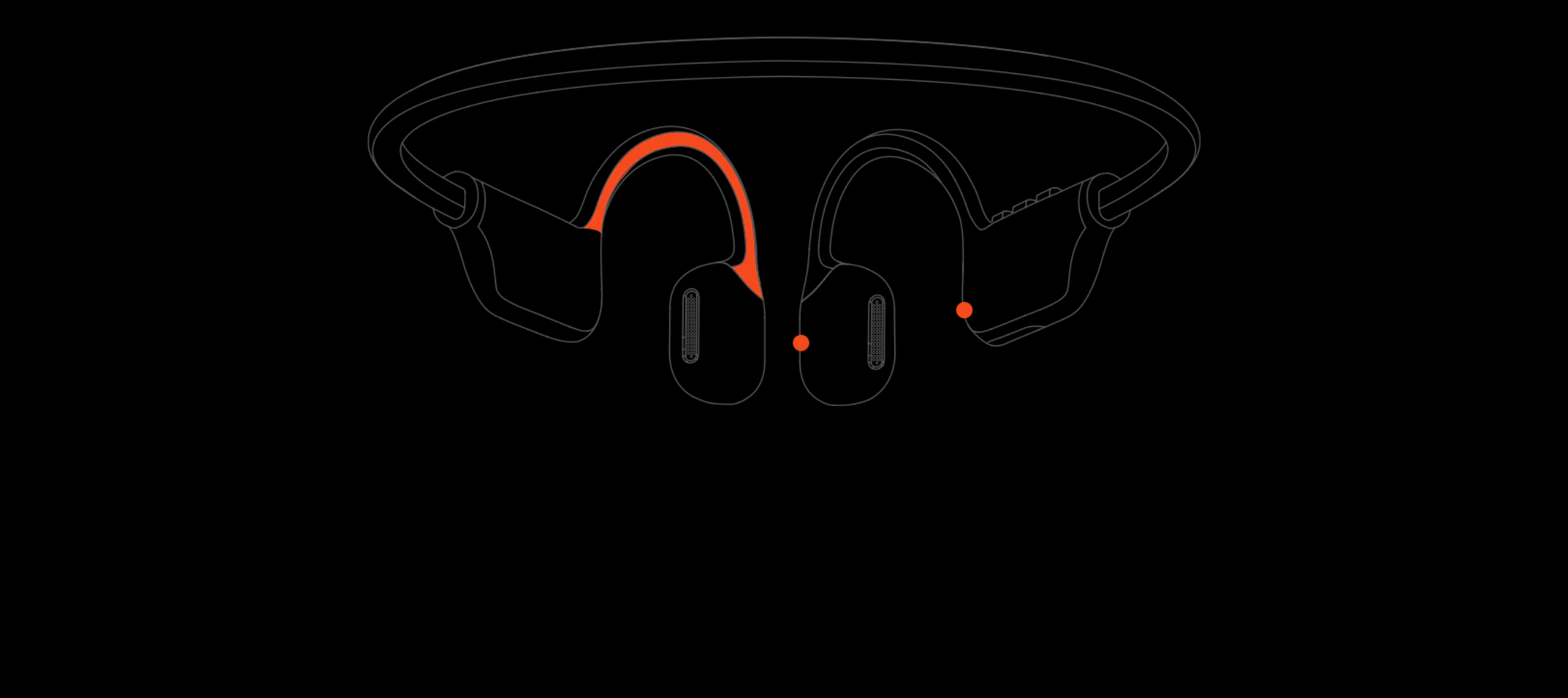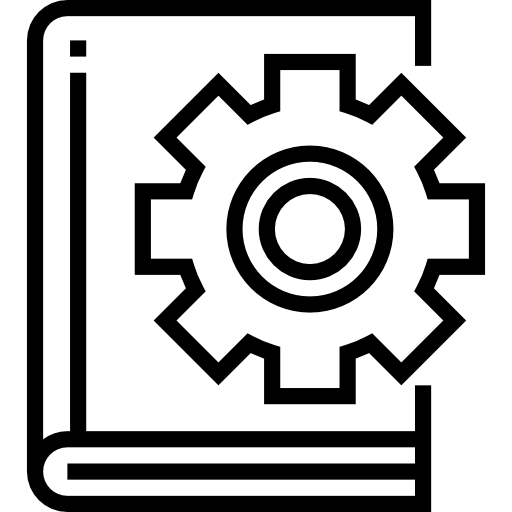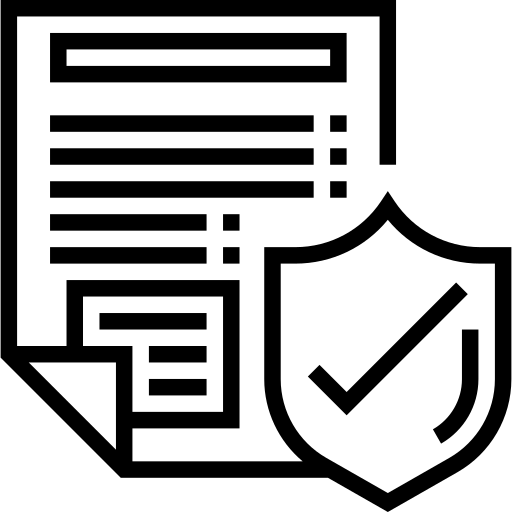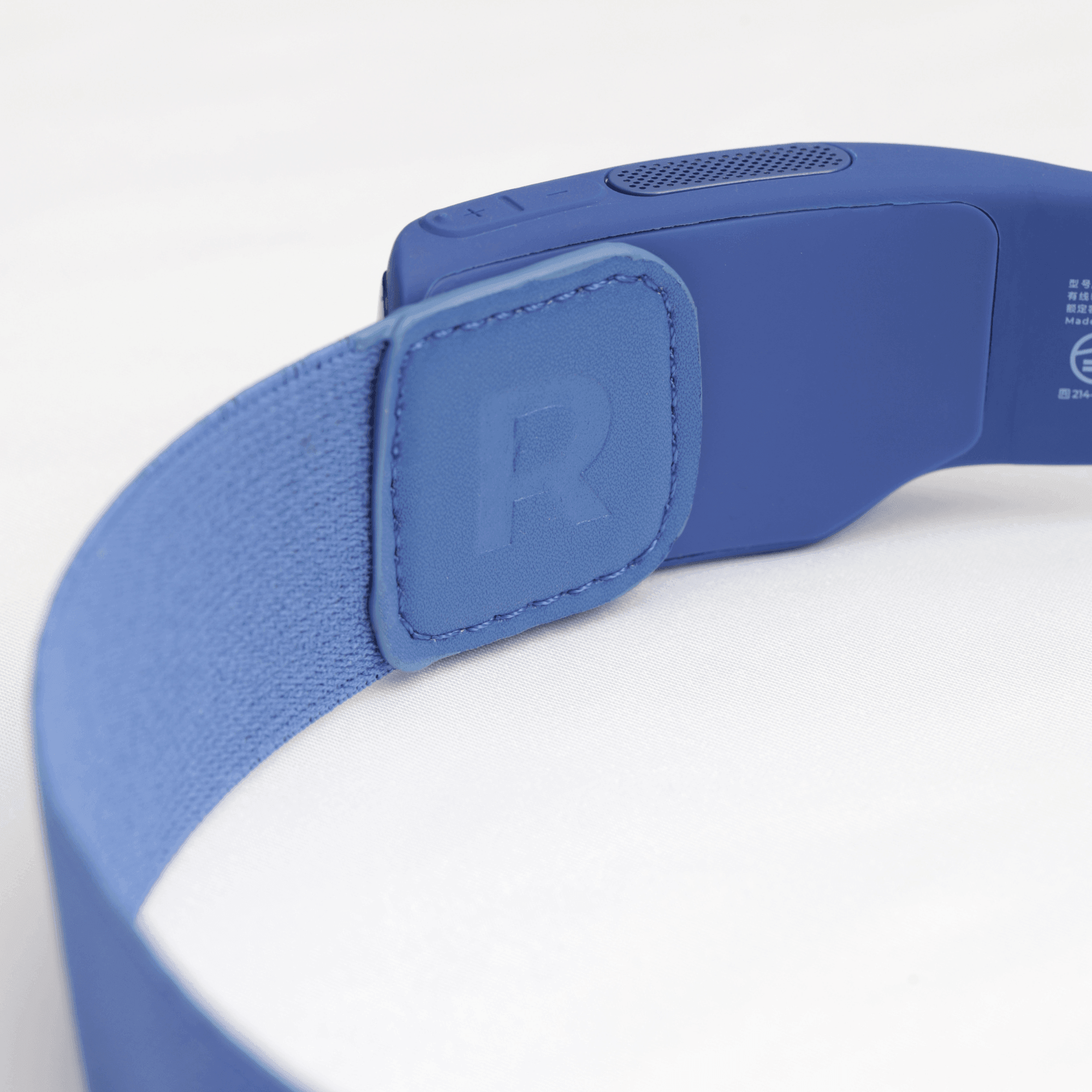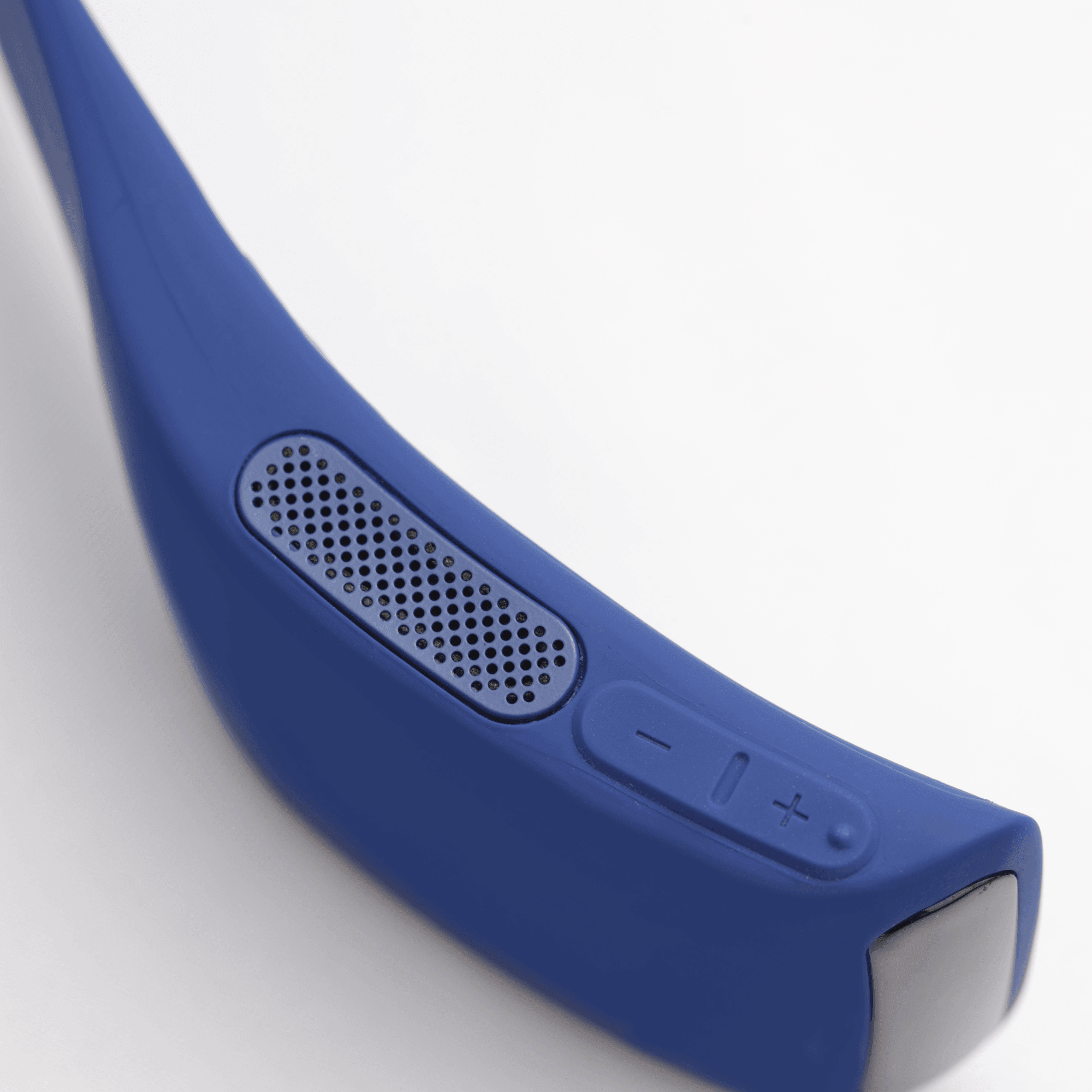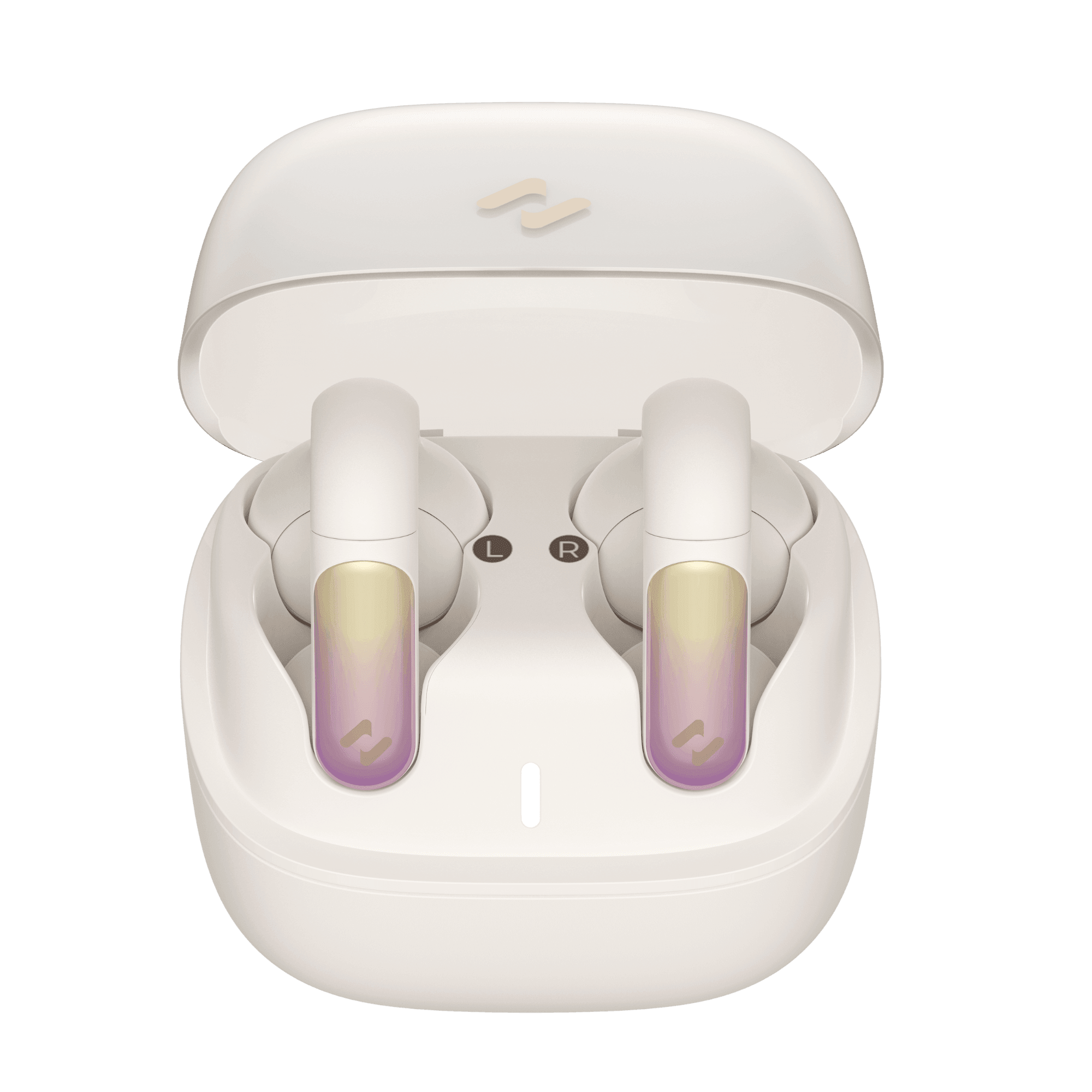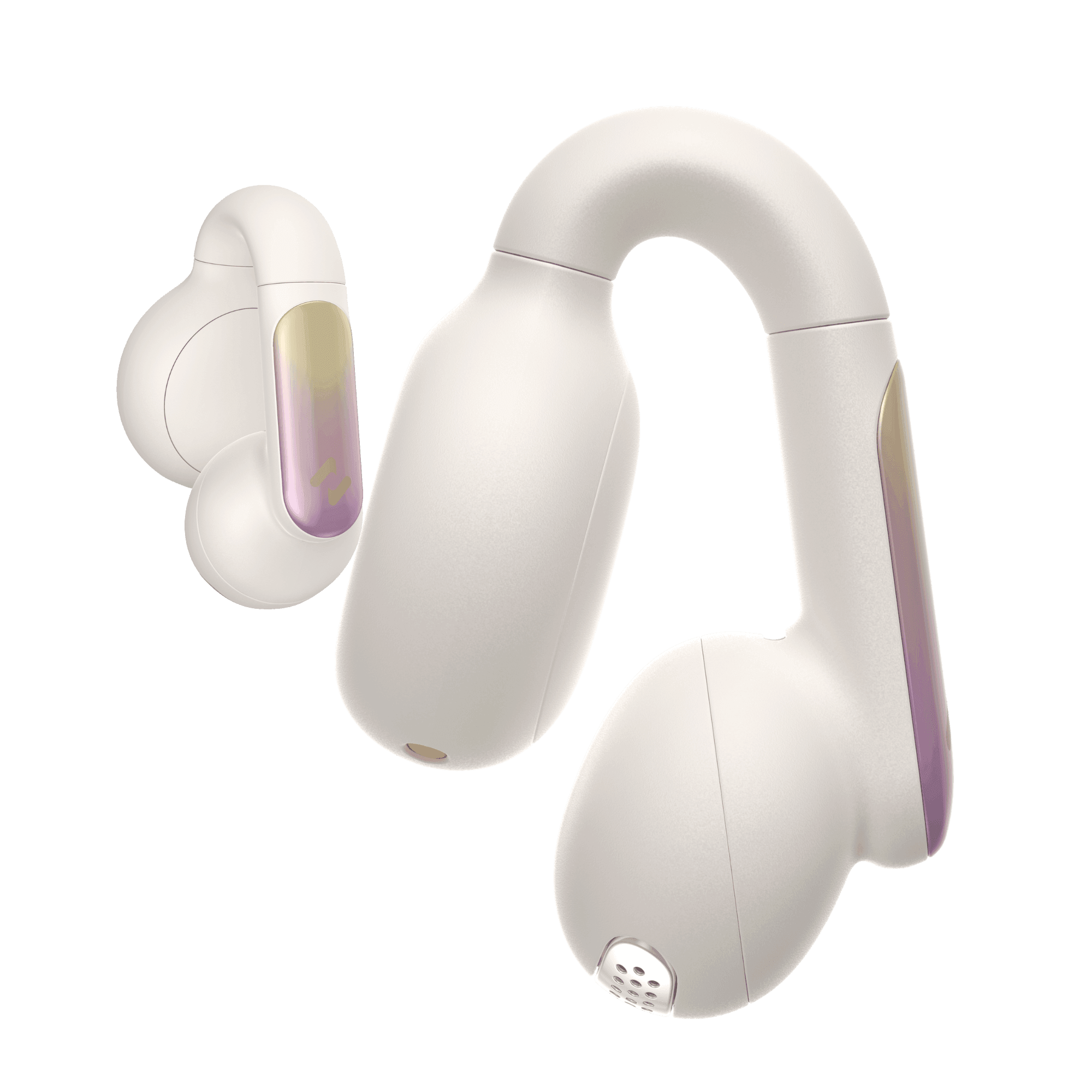Safety | Health | Performance
Enter a new era of freedom and comfort.
With its Open-Ear bone conduction technology and integrated LED light with 3 modes, these sports headphones allow you to stay visible, preserve your hearing and enjoy exceptional sound.
Unique LED Light Design
Built-in 32G memory
Open-Ear Design
360° Surrounding Stereo Audio
IPX5 Water Resistance
Bluetooth 5.3 Flash Linking







Brand: HAKII | Sold and shipped by: SYL-X
Hakii Light - Bone Conduction Bluetooth Headphones for Sports
The Bluetooth sports headset that combines safety, comfort and performance thanks to Bluetooth technology and bone conduction.
✅ Open-Ear Design with Bone Conduction: Protect your ear canals while staying aware of your surroundings.
✅ Bluetooth 5.3 Headphones: Fast and stable connection, up to 15 meters range.
✅ Integrated LED light: Enhanced safety for your night workouts with 3 visibility modes (steady, slow flashing, fast).
✅ Sweat resistant (IPX5): Ideal for your most intense sports sessions.
✅ Ultra-light and comfortable: Only 24g, designed for long-term wear without discomfort.
✅ 32GB MP3 Memory: Take your playlists anywhere, even without a phone.
✅ Impressive battery life: Up to 12 hours of music or 15 hours of calls.
✅ Fast Type-C Charging: Ready to use in just 2 hours.

Hakii Light - Bone Conduction Bluetooth Headphones for Sports

Your music, always within reach
Built-in 32GB memory, to take your playlists without depending on your phone. Enough to store around 3000 pieces of music.

Open-Ear: listen safely
Protect your ear canals : No intrusive earphones, for optimal comfort.
Stay aware of your surroundings and hear surrounding noises.

360° audio and anti-sound leakage
HAKII Light uses abTube technology and directional transmission for precise sound without dispersion , with 95% reduction in sound leakage.

Express recharge and long battery life
Enjoy 75 minutes of music playback with just 5 minutes of quick charging. A full charge in 2 hours gives you up to 12 hours of uninterrupted listening.
Customer service: cc@syl-x.tech
-
Guarantee
You benefit from a 2-year warranty: 1 year manufacturer and 1 year seller
-
Delivery
Delivery costs and times
France & Monaco
Delivery time: D+2
Shipping costs: Free
Belgium, Luxembourg, Germany, Austria, Croatia,
Spain, Ireland, Italy, Netherlands, PortugalDelivery time: D+3 to D+5
Shipping costs: Up to €99.99: €2.99
From €100 to €10,000: Free. No delivery available beyond
10,000.01 €Swiss
Delivery time: D+3 to D+5
Shipping costs: Up to €99.99: €2.99
From €100 to €10,000: Free. No delivery available above €10,000.01Suede
Delivery time: D+3 to D+5
Shipping costs: Up to €99.99: €2.99
From €100 to €10,000: Free. No delivery available above €10,000.01UNITED STATES
Delivery time: D+5
Shipping costs: Up to €99.99: €12
From €100 to €10,000: Free. No delivery available above €10,000.01Canada
Delivery time: D+5
Shipping costs: Up to €99.99: €12
From €100 to €10,000: Free. No delivery available above €10,000.01United Kingdom
Delivery time: D+5
Shipping costs: Up to €99.99: €2.99
From €100 to €10,000: Free. No delivery available above €10,000.01D = Day of order processing (between 8:00 a.m. and
4:00 p.m.)Currency code:
€ = Euro
-
Return of products
- Right of withdrawal of 14 days after delivery.
- Product to be returned in its original condition: new and unopened.
- Return of defective/damaged products accepted if reported immediately.
- Free return label provided.
- Refund within 7 days of receipt, via the initial payment method.
Features
Her
Autonomy
Connection type
Dimension
Content

Casque Hakii Light

Câble USB C

Adaptateur USB C
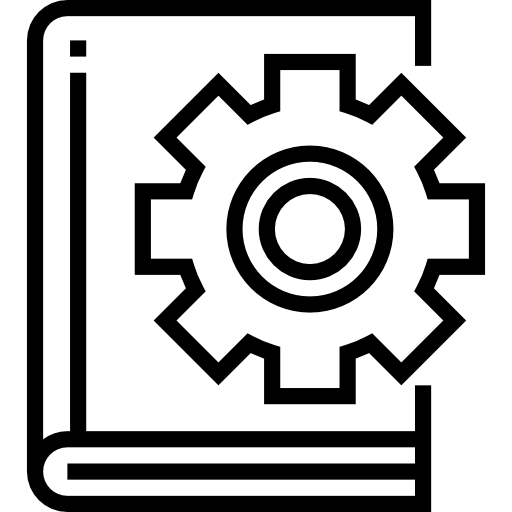
Manual
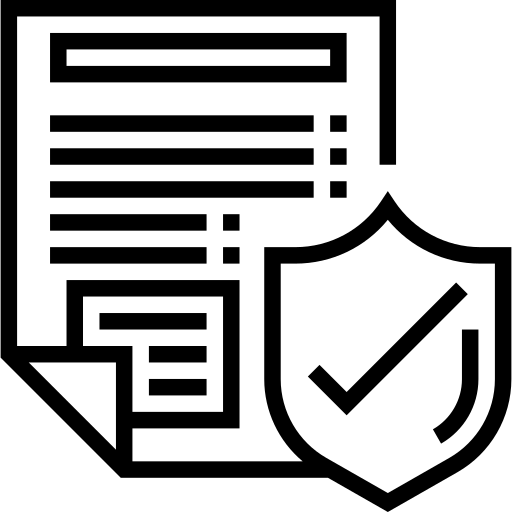
Warranty Card
For sport too
HAKII MIX blue - Wireless Bluetooth sports headphones
NC01H - Wireless headphones with active noise reduction and Bluetooth 5.4 connection
Openbuds TW980 beige - Wireless bone conduction headphones
FAQs
Understanding the user manual
How to turn on or off the HAKII Light headset?
- Power on: Press the power button for 2 seconds until the LED indicator lights up.
- Power Off: Press the power button for 2 seconds until the LED indicator turns off.
How to connect the headset via Bluetooth?
- Turn on the headset by holding the power button.
- Turn on Bluetooth mode on your phone or device.
- Search for “HAKII Light” in the list of available devices.
- Select “HAKII Light” to connect the headset.
How do I change tracks or adjust the volume?
- Change track:
- Press the "Next" button twice quickly to advance to the next track.
- Press the "Previous" button twice quickly to go back to the previous track.
2. Adjust the volume:
- Hold the "+" button to increase the volume.
- Hold the "-" button to decrease the volume.
How do I answer or end a call?
- Answer a call: Press the multi-function button once when the phone rings.
- End a call: Press the multi-function button once during the call.
- Reject a call: Hold the multi-function button for 2 seconds when the phone rings.
How to use internal memory to listen to music?
- Connect the headset to a computer via the USB Type-C cable.
- Transfer your MP3 music files to the internal memory (32GB).
- Disconnect the headset once the transfer is complete.
How to listen to music with internal memory?
- Switch between local music (MP3) mode and wireless mode:
- Press and hold the Volume - button and the MFB (multi-function) button simultaneously for 2 seconds , then release them.
2. Change the playback mode (Loop / Shuffle):
- Quickly press the MFB button 3 times to switch between loop play mode and shuffle play mode.
How to activate and change LED light modes?
- Activate the LED light: Press the dedicated LED light button once.
- Change LED mode: Press the button repeatedly to switch between the 3 available modes :
- Fixed Mode: Constant light.
- Slow Flashing Mode.
- Fast Flashing Mode.